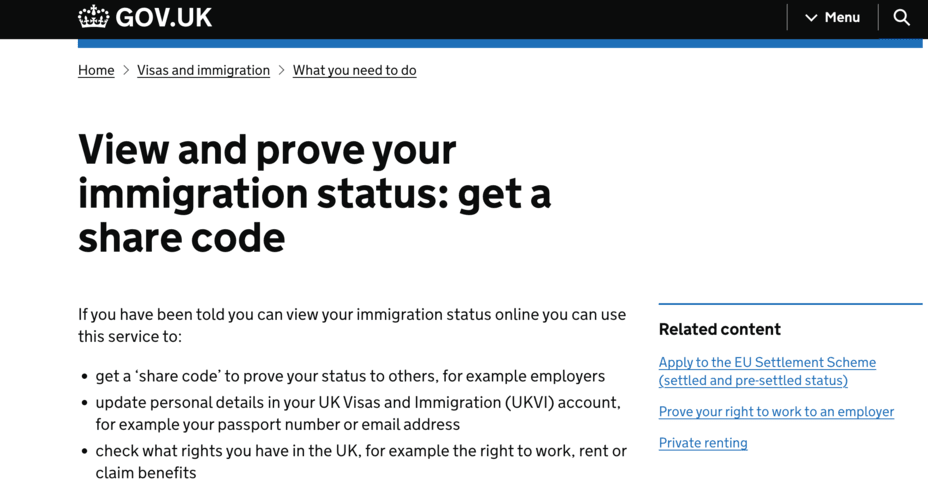You may be wondering how to check your immigration status in the UK since you got into the country. Your immigration status is crucial because it determines your rights and obligations in the UK, such as your right to work, rent, access public services or claim benefits.
I will explain how I check my immigration status using the UK Visas and Immigration (UKVI) online portal and the View and Prove service.
We will also cover what to do if you need to update your details or share your status with others.
What is a UKVI Account?
A UKVI account is an online account that you have if you:
- Applied to the EU Settlement Scheme
- Applied for a visa and used the UK Immigration: ID Check app
- You would not have a UKVI account if you went to a Visa Application Centre (VAC) or Service Support Centre (SSC) to prove your identity when applying for a visa.
What is the View and Prove service?
The View and Prove service is an online service that allows you to:
- View your online immigration status (also known as an eVisa)
- Check what rights you have in the United Kingdom, for example, your right to work or claim benefits
- Generate a ‘share code’ to prove your status to others, such as employers, landlords or education providers
- Update your details in your UKVI account, for example, your passport number or email address
You can access the View and Prove service by signing in with your UKVI account details here.
How to Check Your Immigration Status Online
To check your immigration status online in the UK, you can follow these steps:
1. Go to GOV.UK and click on ‘Start now’.
2. Select the document you used for your application (your passport, national identity card, or biometric residence card or permit) and click ‘Continue’.
3. Enter your document number and date of birth and click ‘Continue’.
4. You will receive a code on your phone or email that you use to sign in to your UKVI account. Enter the code and click on ‘Continue’.
5. You will see your eVisa with information such as your name, nationality, date of birth, expiry date and conditions of stay.
6. You can also check what rights you have in the UK by clicking on ‘Check what you can do in the UK’.
How to Update Your Details
You must keep your personal details on your UKVI account up to date so you can continue to access your account and avoid any delays at the UK border. You can update your details through the ‘update your UK Visas and Immigration account details’ service or the ‘update details’ function in the View and Prove service.
You need to update your details if there are changes to:
- Your ID document, passport or travel document
- Your account sign-in information (email address and phone number)
- Your name or nationality
- Your home or postal address
How to Prove Your Immigration Status to Others?
You may need to prove your immigration status to others, such as employers, landlords or education providers, who must check if you have the right to work, rent or study in the UK. You can generate a ‘share code’ through the View and Prove service.
A share code is a unique code that gives time-limited access to relevant data about your immigration status. You need to provide this share code and your date of birth to the person who needs to check your information.
To generate a share code, follow these steps:
1. Sign in to the View and Prove service using your UKVI account details.
2. Click on ‘Prove your status’ and select who you want to share your status with (employer, landlord or other).
3. Choose what information you want to share (for example, if you want to share your photo).
4. Click ‘Generate share code’ and copy or write down the code.
5. Give the share code and your date of birth to the person who needs to check your status.
6. Depending on their purpose, The person can use the code at https://www.gov.uk/view-right-to-work or https://www.gov.uk/view-right-to-rent.
Some government departments and public authorities can automatically access your immigration status information without needing a share code. These include:
- Department for Work and Pensions (DWP)
- Driver and Vehicle Licensing Agency (DVLA)
- HM Revenue and Customs (HMRC)
- Social Security Scotland
- NHS England and Wales
- Islington Council
You do not need to share your status to access these services. They will confirm your identity and then access the information directly.
Conclusion
I hope this blog post has helped you understand how to check your immigration status online in the UK using the UKVI account and the View and Prove service. If you have any questions or need further assistance, contact UKVI.